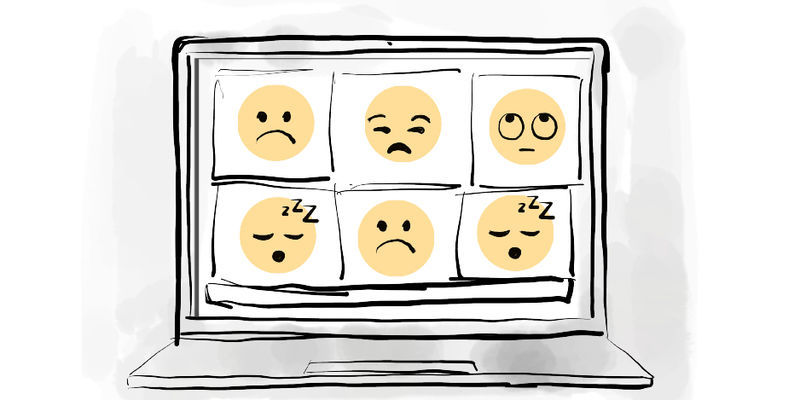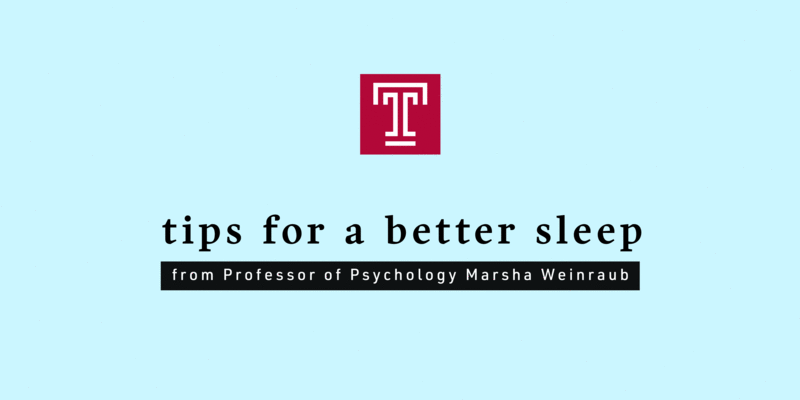Five hacks for fighting Zoom fatigue
To protect ourselves and others, we’re spending a lot of time online. Here, psychology professor and neuroscientist Jason Chein explains what might cause the exhaustion we feel following virtual meetings and how we can combat it.
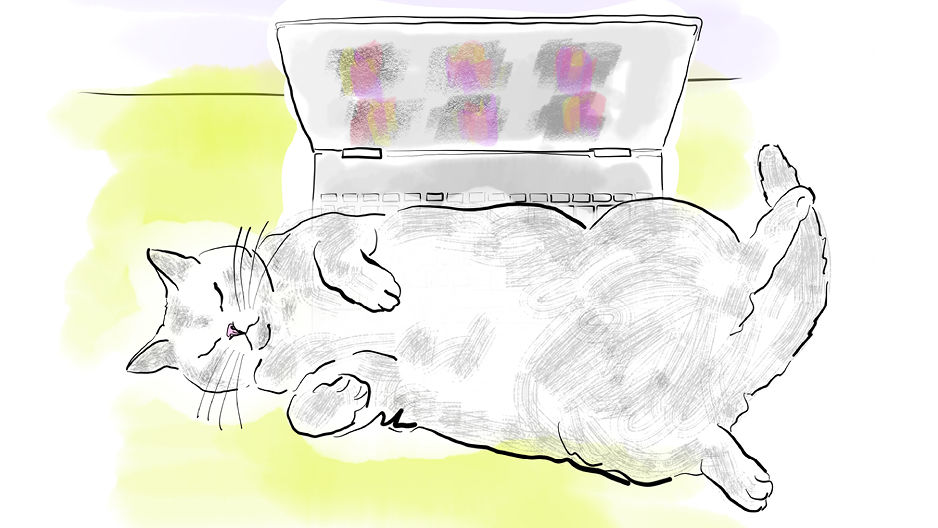
These days we’re doing more and more online. We’re meeting with colleagues and classmates, attending appointments with doctors and financial advisors, joining get-togethers with neighbors or grandparents, taking yoga classes, shopping for groceries and even purchasing cars, all in virtual spaces.
As a result, “Zoom fatigue” is a term we’re hearing a lot. It describes the exhaustion that sets in after a full day spent in Zoom sessions, sometimes one after another.
And it’s happening during a time filled with other stressors resulting from the pandemic, such as social isolation and anxiety about the future.
While the COVID-19 pandemic has forced us to contend with a new normal, which requires strict adherence to public health and safety guidelines that are intended to protect our collective health and safety, our minds and bodies may be having a hard time adapting to our perpetual online presence.
If you’re feeling spent at the end of a day of Zoom classes and meetings and having trouble concentrating or remembering the information that was covered, you’re not alone, said Professor of Psychology Jason Chein, CLA ’97, who studies the functioning of working memory and the impact of digital media use on adolescents.
Some have theorized that those of us who may already be accustomed to spending a lot of time in front of a screen will adapt more easily to a fully remote model of interaction and that heavy digital media users may even be at an advantage, but Chein pointed to a counter theory that may explain Zoom fatigue.
“What we know from brain science and the study of screen time and digital media exposure is that habitual digital media users have weaker attention spans, are more easily distracted, and have less well-developed impulse control,” said Chein. “And when we ask those folks to spend more time in front of a screen and perform online memory tasks, they don’t get better at those tasks through repetition; they get worse.”
“There are limits to our attentional capacity when viewing a screen and when we reach that limit, it requires more and more effort to be successful.” he added.
Which may pretty much define Zoom fatigue.
But the good news, according to Chein, is that brain science can also give us insights into how to combat it.
Here are some ways Chein says you can fight Zoom fatigue and remain present during your virtual classes and meetings.
Chew a different flavor gum.
It sounds simple, but it works because input from our surrounding context is useful in allowing us to retrieve unique memories, explained Chein. Chewing a different flavor gum, lighting a candle to change the scent in the room, adjusting the lighting above our computer or sitting in a different chair are all things that can enhance our ability to take in what is happening and remember it later.
Jumping Jacks are your new best friend.
We know that physical activity can improve attention and motivation. So remembering to stay active is critical. “Inserting mobility exercises at intervals throughout your day of Zoom meetings can help fight that feeling of exhaustion at the end of the day,” said Chein.
Seven is your lucky number.
Attention to a presentation, a lecture or a task begins to wane at around seven minutes, according to Chein. That’s why it’s important for instructors and presenters to keep that in mind when preparing lessons and powerpoints by adding in breaks for questions or comments at the seven minute mark. Those on long Zoom calls can set their own timers, if necessary, to be sure to change positions or have a sip of herbal tea at appropriate intervals.
Don’t be fooled by overconfidence.
While you may feel completely comfortable in front of a screen, studies have shown that digital multitasking negatively impacts performance on attention and memory tests, said Chein. So responding to emails or texting during a Zoom class won’t benefit you and may lead to that extra feeling of fatigue. Likewise, avail yourself of opportunities to distance yourself from your screen by, for example, talking to a friend or colleague over the phone rather than via FaceTime, when possible.
Be intentional with your screen view.
Adjust how you are viewing your Zoom meetings or lessons according to their purposes and your individual preference. If seeing yourself on the screen in gallery view is distracting, then be sure to turn off the self view feature. If you’re simply just listening to a talk, there may be no need to see the others in attendance, so speaker view might be best. But, Chein said, be aware that observing others during conversations and picking up on their facial expressions and social cues can be an important part of the overall interactive experience, so gallery view in that instance may actually help you retain what is being discussed.